A nother major update has made its way to ScorePal. Now you can customize every play of any game easier then ever. Until this update, if you wanted to add any scoring rounds to a play, you had to modify the game’s template directly. Because of this, all future plays of that game were impacted by the changes you made. Things were even worse when you wanted to play a game with an unknown number of rounds. Users generally defined a high number of rounds (more then they needed) and would only use part of them.
Now, you can simply add one or more rounds on the fly without touching the game’s template. To support this, every play will start with a fresh clone of the game’s defined template, and have the ability to be independently customized. For all diagram lovers here are 2 images explaining the difference in data struncture 😀
Before version 2.11
After version 2.11
I also added an icon inside Games and Plays list to show you the BGG sync status, which can have one of the values “SYNCED” or “NOT SYNCED”. The status is available only if you have a BGG account associated.
The plays list got a little better as well with the addition of the SPECTATING badge. This gets showed when the default player isn’t participating in a specific play.
Changelog v.2.11.0:
- added support for independent rounds for each play (PRO users)
- round colors now use the same picking mechanism as player colors
- added an icon inside Games and Plays list to show BGG sync status
- reimplemented API calls made to ScorePal server
- inside Play list screen, added a new badge: SPECTATING (plays in which the default player isn’t participating)
- fixed timer restarting issue
- added donation in app purchase, for people that love the app and want to further support the project

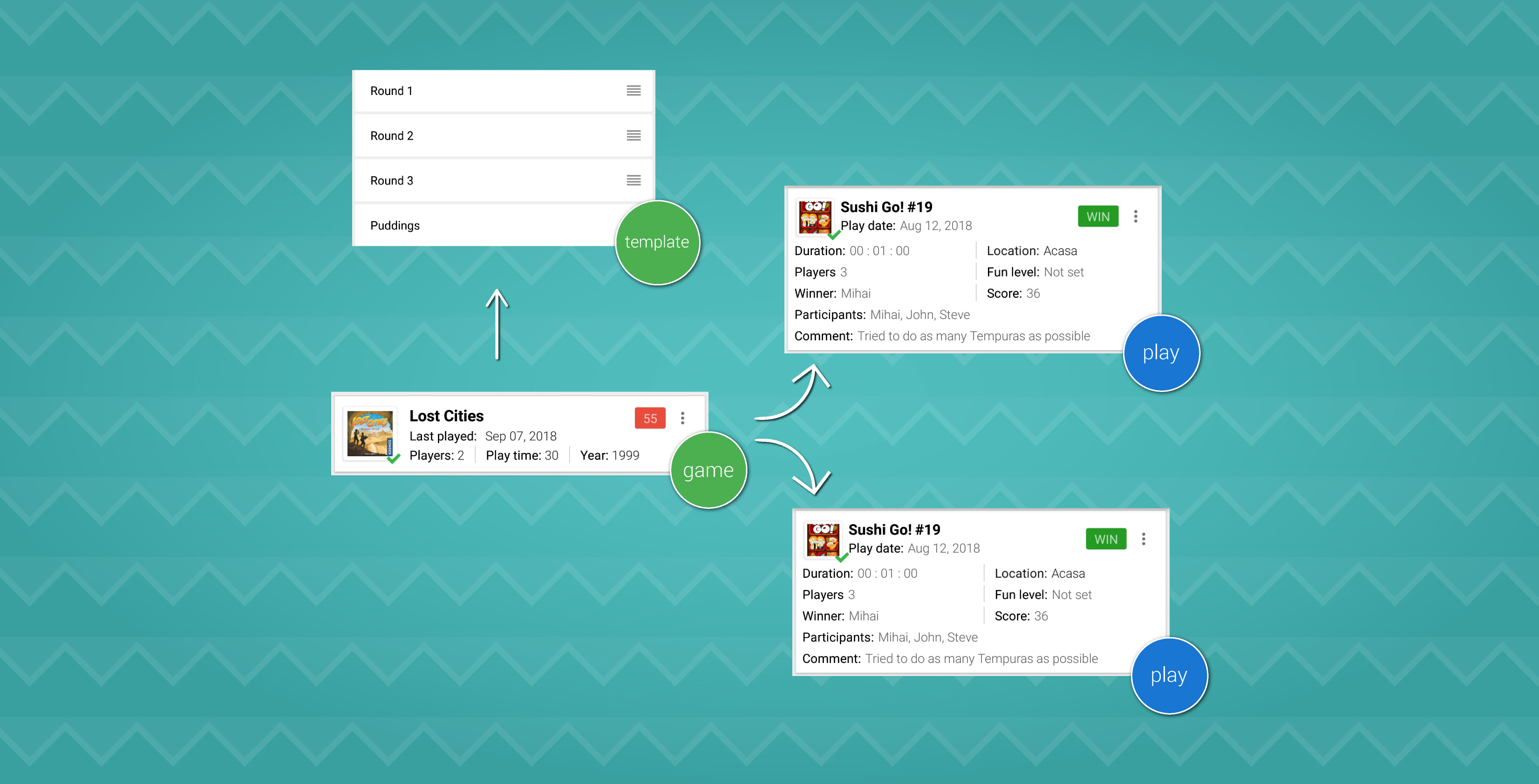
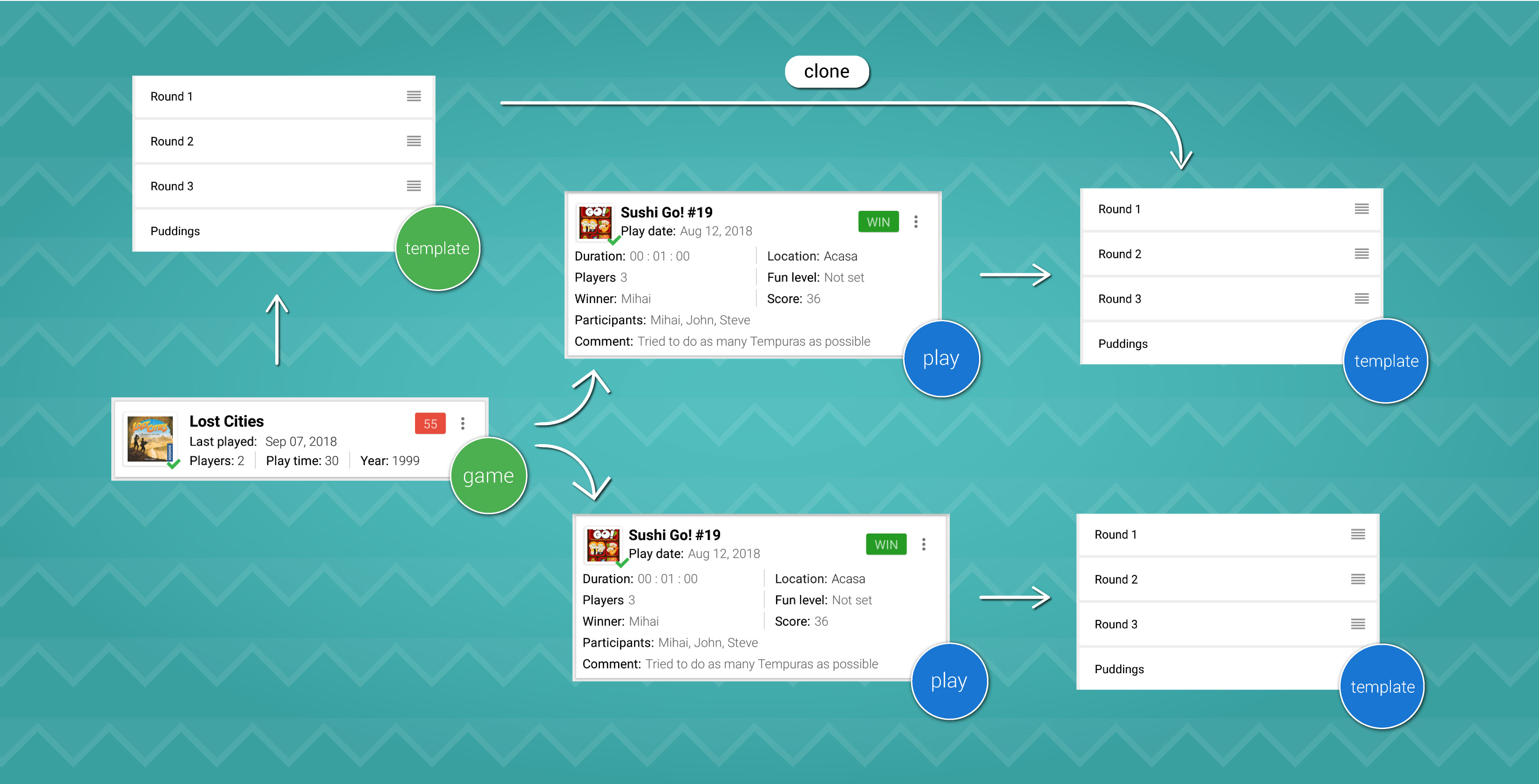

Thanks for the additions. There are a couple of bugs though: in my last play I completely lost all scoring information about one of the three players, and also the play won’t sync to BGG no matter what I do.
Thank you for your comment 🙂
Can you give me a few more details about the score loss scenario (any relevant information about how I can reproduce the issue). You can also email me these details to [email protected](or any other contact method from the Contact page) since it’s not directly related to this post.
About the second issue with BGG syncing, you can tryloging out and back into your BGG account (inside ScorePal). This usually happens when you change your password on the BGG website or your authentication token simply expires.
Cheers ^_^
Managed to get it synced by logging out and in of BGG account, thanks. I’ll send the email about the score loss, though I’m not sure what other details I can give…